Table of contents
In an era where digital security is paramount, ensuring server updates are conducted promptly and efficiently is a non-negotiable aspect of maintaining a fortified online presence. Neglect in this critical area can lead to vulnerabilities that jeopardize both data integrity and business operations. This piece paves the way to understand the latest automation techniques for server updates, promising a significant enhancement to security protocols. Dive into the methods that streamline processes, diminish human error, and bolster your digital defenses.
Understanding the Need for Automated Server Updates
Keeping server software current is imperative for the security and efficiency of any IT infrastructure. Outdated systems can become a playground for attackers exploiting security vulnerabilities, leading to unauthorized access and potentially crippling data breaches. Furthermore, non-compliance with regulatory standards can result in severe penalties and loss of reputation. Automating server updates offers a fortress of protection against such threats, ensuring update consistency and risk mitigation. Server update automation transcends human error by applying necessary patches uniformly, improving the robustness of compliance management. The time-saving advantage is also significant, as IT personnel are freed from the manual update process and can focus on more strategic initiatives. Within the realm of patch management, server update automation stands out as a strategic approach that fortifies a network's defenses, enhances operational reliability, and sustains the integrity of sensitive data.
Strategizing the Automation Process
Effective automation planning serves as the backbone of any successful strategy to streamline server updates. It begins with a thorough update process evaluation, where the current methodologies are scrutinized. Such an evaluation highlights inefficiencies and serves as a foundation for improvement. Establishing clear automation goals is the next step, which could range from minimizing downtime to ensuring consistency in the update rollout. IT professionals, particularly those with strategic oversight, should define these objectives with the endgame of bolstering security postures in mind.
Choosing the right tool selection is another pivotal part of the equation, requiring careful analysis of the market's offerings against the unique needs of the infrastructure. The tools must not only align with the established goals but also integrate seamlessly into existing systems. Once the fitting tools are identified, crafting an execution strategy that delineates the update timeline, responsibilities, and contingency plans is imperative. Beyond simple automation, this phase is about workflow optimization, a vital concept that refers to the fine-tuning of the update process to maximize efficiency and effectiveness, thus securing systems with minimal intrusion into the daily operations. A meticulously planned automation strategy paves the way for robust security and a resilient IT environment.
Choosing the Right Automation Tools
When considering the automation of server updates to bolster security, the selection of appropriate automation software is pivotal. A thorough compatibility assessment ensures that the chosen tools will work seamlessly with your existing infrastructure, avoiding potential conflicts that could disrupt operations. Additionally, scalability considerations must be addressed, ensuring that the software can adapt to the growth of your business and handle an increasing load without performance issues. A user-friendly interface is equally critical, allowing staff to manage updates efficiently without extensive training. Moreover, robust technical support can be a lifeline when unexpected complications arise, thereby minimizing downtime.
While various options exist, the process of software deployment must be streamlined and reliable. This is where an IT procurement specialist becomes invaluable, guiding you through the complexities of choosing the optimal tools, balancing cost against features, and ensuring that your investment is future-proof. For instance, when patching Ubuntu server, one must select a tool that simplifies the process, ensuring that security patches are applied swiftly and effectively. To learn more about ensuring your Ubuntu servers are up to date, visit patching Ubuntu server.
Implementing Automation in Stages
Embarking on the journey of automation within IT environments necessitates a considered approach, one that often thrives when adopting an incremental implementation strategy. Embracing a phased rollout allows for a careful and controlled integration of new processes, which is vital in mitigating system disruption. This step-by-step introduction of automation not only helps to manage potential risks but also provides ample opportunities for automation testing at each stage. The significance of gathering feedback collection cannot be overstated, as it provides invaluable insights that drive the refinement of the automation process. Moreover, the iterative nature of this approach ensures that improvements are continually made, enhancing overall system stability and security. The seasoned project management professional within the IT department plays a pivotal role in conveying these practices, advocating for the adoption of continuous integration/continuous deployment (CI/CD) methodologies. CI/CD is integral to modern application development, offering a framework through which automation can be seamlessly interwoven into the life cycle of app deployment, thereby ensuring that applications are reliably released with greater speed and efficiency.
Maintaining and Monitoring Automated Systems
The deployment of automated server updates is merely the beginning of enhancing a network's security posture. To guarantee their effectiveness, continuous monitoring and diligent system maintenance are imperative. IT operations managers must establish a regimen of system health checks, a routine analysis designed to assert the optimal performance of the automation mechanisms in place. These checks involve not only verifying that the updates are being applied successfully but also ensuring that the system is functioning at peak efficiency.
In parallel, it's vital to implement troubleshooting protocols. These protocols are a set of procedures used to diagnose and resolve any issues that may arise within the automated processes. By having these protocols readily available, IT teams can swiftly address any malfunctions, minimizing downtime and maintaining operational efficiency. Moreover, the automation system updates themselves must not be neglected. As the digital landscape evolves, so too must the tools we use to protect our infrastructure. Regular upgrades to the automation software are indispensable, fortifying the system against new threats and expanding its capabilities to handle complex tasks with ease.
Similar articles

The Role Of AI Assistants In Enhancing Educational Experiences

Exploring The Cost Benefits Of Custom Software Development For Small Businesses
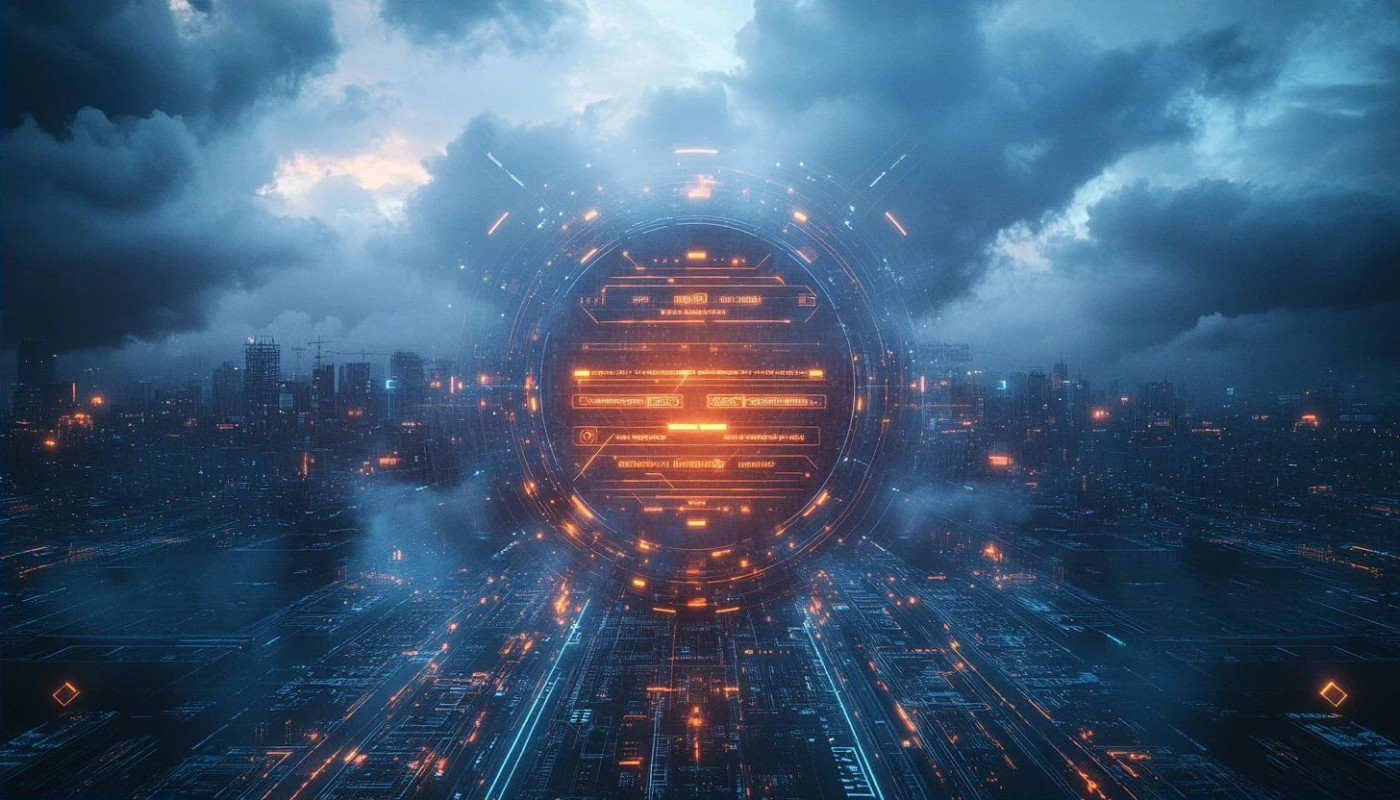
Understanding The Different Levels Of DDoS Security Services

Exploring The Intersection Of AI And Art: Future Trends In AI-Driven Visuals

Examining The Sustainability Of Subscription Models In Gaming

5G network influence on cloud gaming advancement and user experiences

Exploring The Impact Of AI Chatbots On Customer Service Efficiency

Exploring The Impact Of Community Feedback On AI-Generated Art

How Free AI Chat Services Are Revolutionizing Online Interactions

Exploring Ethical Considerations In AI-driven Image Creation

